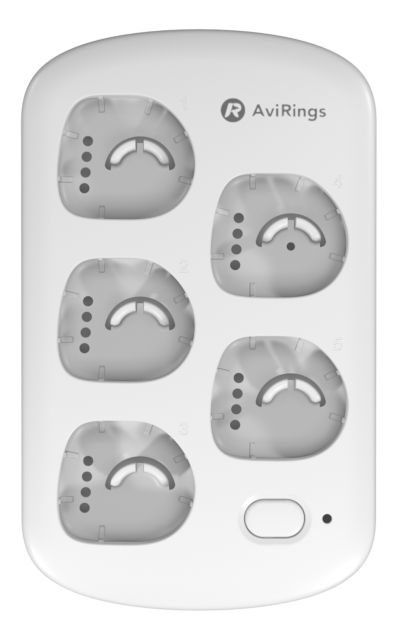AviRings Reader/Charger Firmware Upgrade
Use this app for upgrading the firmware of your AviRings Reader/Charger device. The upgrade works via Bluetooth connection from this web page.
Requirements:
-
Activated Bluetooth connection on the phone or computer
-
Chrome or Edge browser with support for Web Bluetooth
Instructions how to upgrade Reader/Charger Firmware
Please follow these steps:
- Activate the Bluetooth connection on your phone or computer
- Turn on the Reader/Charger device. The blue led will start to blink. This is the indicator that the device is ready to accept a Bluetooth connection from your phone or computer
- Click on the button “Select device”. A popup up will appear where you select the device with the name “AviRings”. The system will now prepare your Reader/Charger for the upgrade. The colour of the light will change to a light violet colour.
- Click one more time on the button “Select device”. A popup window will appear. Select the device with the name “AviringsDFU”.
- The firmware upgrade process will start. You can monitor the upload of the new firmware on the progress indicator. When the upgrade is done the Rader/Charger will restart.
- The upgrade process can also fail because of problems during the wireless transfer of the data. In this case just repeat the whole process.
If you have any questions or encounter issues, please contact us at info@avirings.com