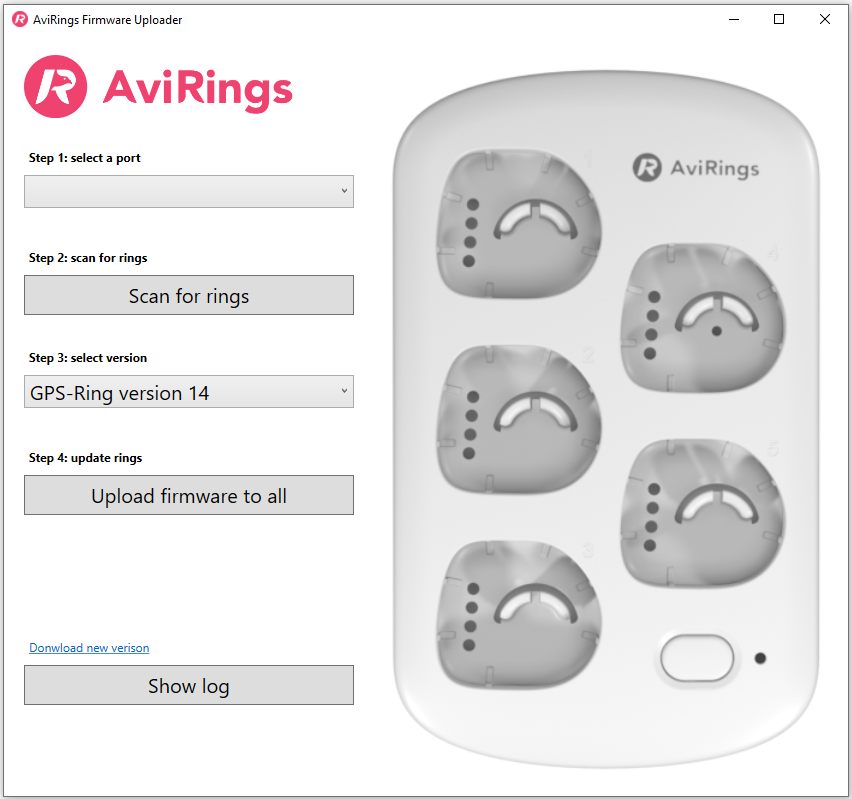AviRings GPS Ring Firmware Upgrade
Each GPS ring is a small computer with its own processor and a firmware that is responsible for all the functions. The firmware of the rings can be upgraded with a special application that can be downloaded from this page.
Requirements:
-
Personal computer with Windows operation system installed (Apple computers are not supported)
-
Installed application for upgrading the firmware of the GPS rings.
Firmware UploaderApp 2.0
Download our firmware uploader app and upgrade your GPS-Rings to the latest version.
DownloadInstructions how to use the Firmware Uploader App
Please follow these steps:
- Connect the Reader/Charger with the USB cable to the computer and power on the Reader/Charger. Insert the rings into the Reader/Charger
- In the application select the Port with the connected Reader/Charger. This is most probably the port with the highest number
- Klick the button “Scan for rings”. Application will check for the rings on the Reader/Charger
- Select the latest version of the firmware
- Click on the button “Upload firmware”. This will start the process of upgrading the firmware on the rings.